





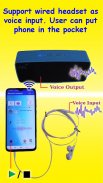


Bluetooth Loudspeaker

Bluetooth Loudspeaker의 설명
블루투스 확성기는 안드로이드 폰에서 블루투스 스피커로 음성을 전송하는 앱입니다. 즉, Android 기기가 마이크가 되고 블루투스 스피커가 원격 확성기가 됩니다. 이것은 또한 사용자의 편의를 위해 볼륨 부스터 또는 확성기로 간접적으로 작동합니다.
*릴리스 6.0+ 버전의 새로운 기능: 이제 이 앱에서 마이크를 사용할 때 백그라운드 모드(Android 포그라운드 서비스)를 지원합니다. 마이크와 함께 이 앱을 사용하고 블루투스 스피커에 연결하면 사용자는 이 앱을 홈 화면으로 종료하고 원격 스피커로 음성을 계속 전송할 수 있습니다. 중지하려면 이 앱으로 돌아가서 동일한 버튼(blueMic / lineOut)을 클릭하기만 하면 됩니다.
Bluetooth 확성기의 새 버전(5.x)에는 mp3 음악 플레이어가 내장되어 있어 사용자가 동시에 노래를 불러 원격 스피커로 출력할 수 있습니다.
블루투스 확성기는 또한 블루투스 오디오 어댑터(수신기)에 연결할 수 있으며, 이 어댑터는 기존 Hi-Fi/증폭 스피커에 연결할 수 있으며, 귀하의 음성은 스피커로 출력됩니다. (추신: 블루투스 오디오 어댑터는 스피커가 아닌 앰프에 연결해야 합니다. 그렇지 않으면 볼륨이 매우 낮아집니다.)
최상의 음성 출력 품질(배경 소음과 에코 피드백이 적음)을 얻기 위해 Bluetooth 확성기는 음성 입력으로 유선 헤드셋을 지원합니다(마이크 및 헤드폰 모두 사용). 따라서 사용자는 Android 폰을 주머니에 넣고 유선 헤드셋 마이크를 통해 말하고 원격 블루투스 스피커로 음성을 전송할 수 있습니다. 이제 양손이 자유로워집니다! (Android 6.x 이상 필요)
마이크와 원격 확성기로 무엇을 할 수 있습니까? 누가 이 마이크와 원격 확성기를 필요로 합니까? 몇 가지 예는 다음과 같습니다.
- 집이나 어디에서나 노래방을 부르고,
- 교실이나 강의실에서 가르칠 때 목소리를 높이고,
- 거리 공연,
- 회의실의 연사,
- 3.5mm 오디오 케이블로 PC 마이크 입력에 연결하여 노래방용 마이크 역할 또는 음성 녹음(PC에 소프트웨어 설치 필요),
- 차고 세일, 아웃도어 세일, 팝업 스토어 세일, 기타 판촉 행사,
- 핫스팟 투어 가이드 확성기,
- 야외 활동,
- 스포츠 팀 팬 - 경기장에서 좋아하는 스포츠 팀을 응원하기 위해 큰 소리로 노래
- 파티, 전시회, 축하 및 더 많은 경우.
이 앱을 사용하면 주머니에 무선 마이크가 있습니다!
이 앱 사용에 대한 지침은 사용자가 이 YouTube 동영상을 볼 수 있습니다. https://youtu.be/6oxlyyFcGxU
이 앱을 다운로드하기 전에 읽어보십시오:
1. 이 앱은 블루투스 스피커에 자동으로 연결되지 않습니다. 사용자는 이 앱을 사용하기 전에 설정->Bluetooth를 통해 전화를 블루투스 스피커에 수동으로 연결해야 합니다. 항상 상단에 음악 1 또는 음악 2를 사용하여 음성 출력이 블루투스 스피커로 가는지 테스트하십시오.
2. 이 앱을 사용하려면 외부 스피커에 연결해야 합니다. 시끄러운 에코 음성을 생성하므로 전화기 내부 스피커를 사용하지 마십시오. 여전히 에코 노이즈가 들리면 다른 Android 기기를 사용해 보십시오. 일부 전화 모델은 더 나은 소음 및 반향 제거와 함께 제공될 수 있습니다.
비고:
1. 안드로이드 기기에 무선으로 연결할 수 있는 블루투스 스피커가 필요합니다. 최대 음량은 스피커 출력에 따라 다릅니다. 에코 음성을 줄이면서 크게 만들려면 전화 볼륨도 최대 90%로 설정합니다.
2. 음성 에코를 줄이려면 입이 전화기의 마이크에 너무 가까이 있지 않도록 하십시오. 또한 잡음 억제기와 반향 제거기가 모두 포함된 장치를 선택하십시오.
3. Bluetooth 확성기는 또한 증폭 스피커(3.5mm 오디오 케이블 필요) 또는 라인 헤드폰(3핀 잭 헤드폰을 선택하십시오)에 대한 라인 출력을 지원합니다. 이 앱은 블루투스 헤드셋을 지원하지 않습니다.
4. Android 기기가 블루투스 5.0 또는 삼성 듀얼 오디오를 지원하는 경우(예: Galaxy Note 9, Galaxy S8+, S9+), 2개의 블루투스 스피커를 동시에 무선으로 연결할 수 있습니다.



























